
Creality CR10 flash firmware using octoprint
If you want to update the creality cr10 printer using only octoprint, that is easy.
First go to settings.

Then you must click plugin manager.
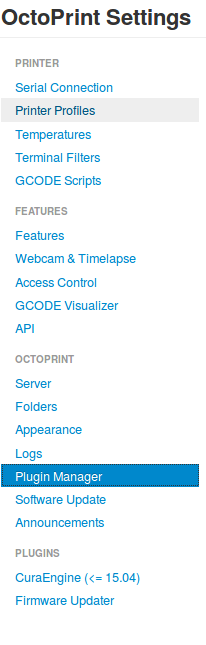
Once in the plugin manager select get more.
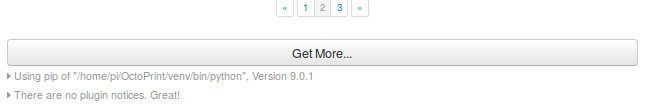
https://github.com/OctoPrint/OctoPrint-FirmwareUpdater/archive/master.zip
And install from url the plugin firmware updater.
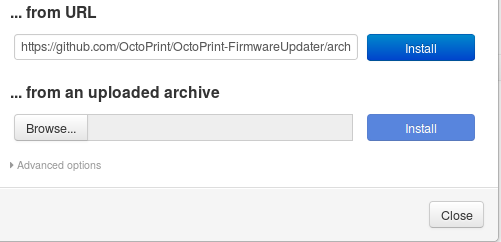
After it has been installed, lets configure it. Select firmware updater and then the wrench on the top right.
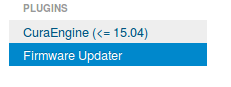
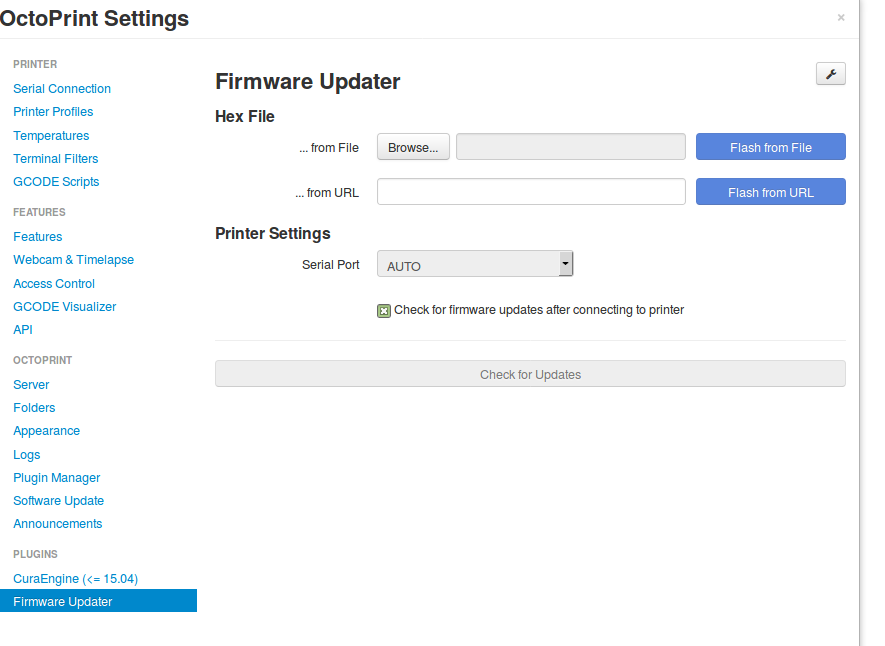
CR-10
- AVR MCU Type : Atmega1284p
- AVR Programmer Type : Arduino
CR-10S
- AVR MCU Type : Atmega2560
- AVR Programmer Type : wiring
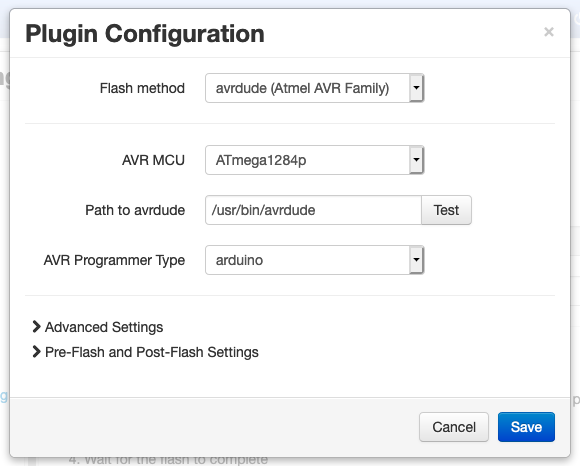
Now on the octoprint you will need to install one package. Best way is to ssh into the device and then run the apt-get command.
ssh pi@octoprint.local (or your octoprint ip)
sudo apt-get update
sudo apt-get install avrdude
Then go to settings in octoprint and select Firmware Updater.
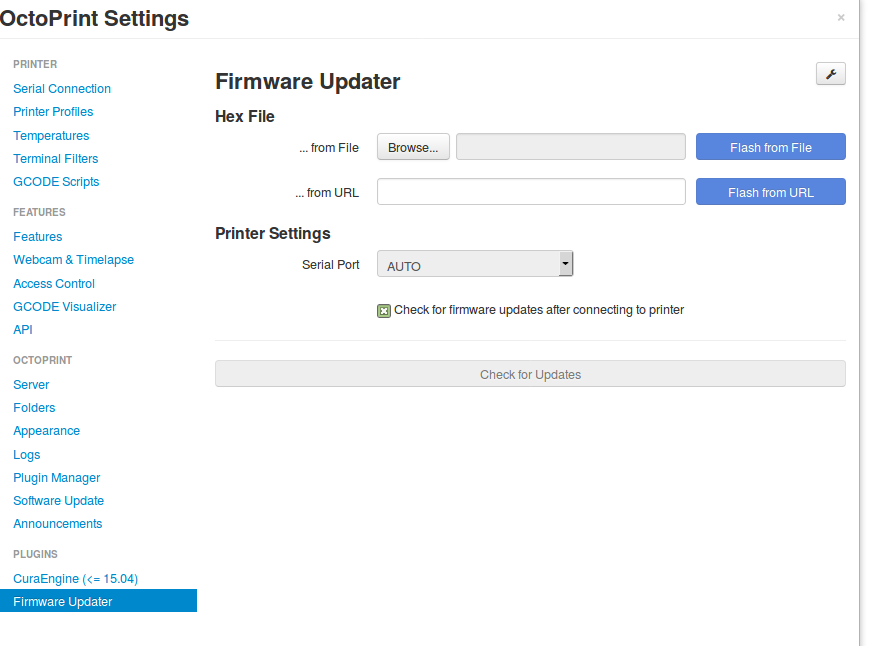
Leave it there and lets build the hex file in the Arduino ide.
Open Arduino, set the following parameters.
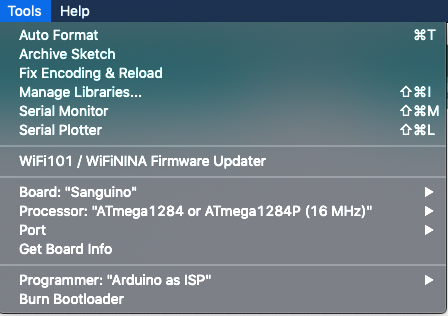
Now open marlin project, configure whatever you need, i use this github project https://github.com/njbrown09/Marlin-CR10-BLTouch.
Once that is done, lets build the hex file to be uploaded.
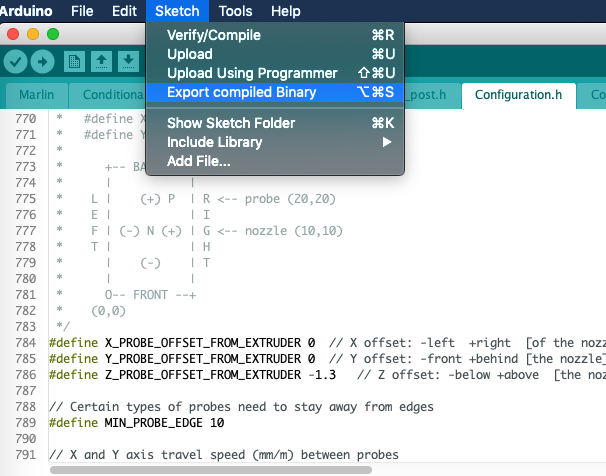
The generated files are in the sketch folder, something called Marlin.ino.sanguino.hex, the other one has bootloader and we will not be using it.
Back to the octoprint page, select the hex (without bootloader) file and press flash from file.
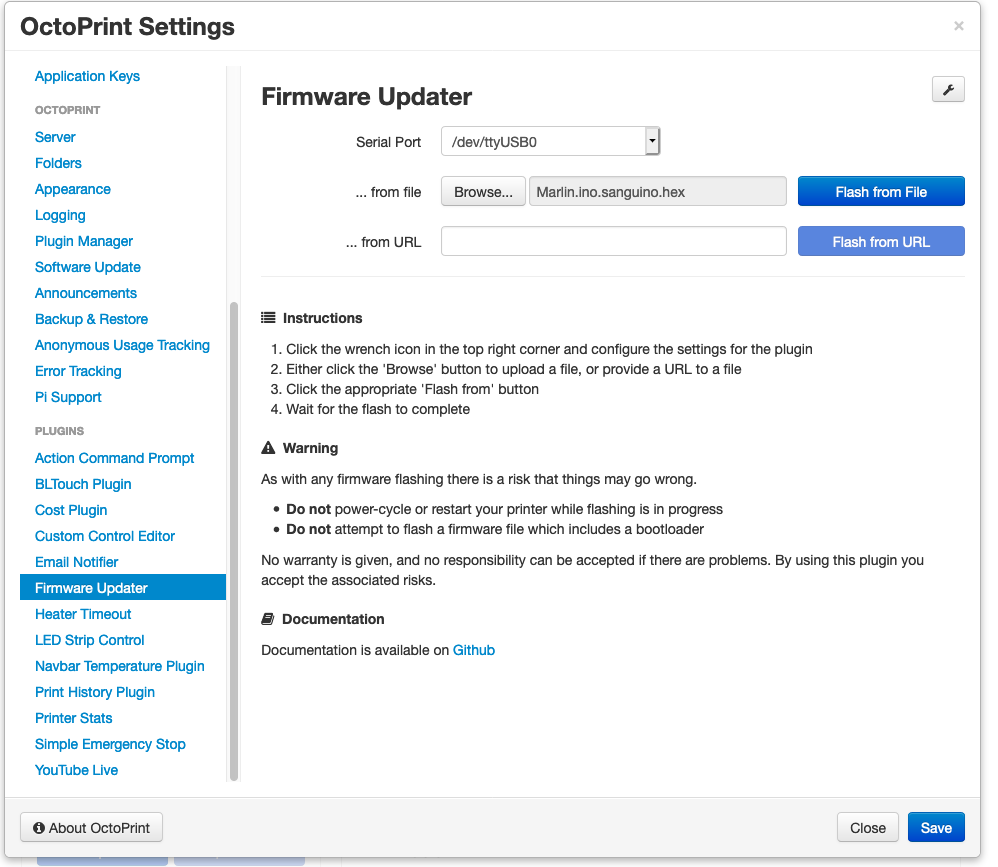
Wait until it is finished.

Enjoy 😉
